Adding vCenter inventory into VCF Automation
- By : La
- Category : Uncategorized
- Login as admin to the system tenant
- From Organisation select your Organisation you want to manage and choose link: Launch Organization Portal
- Under library, select workflow, change the view to the tree (right side near the hamburger button)
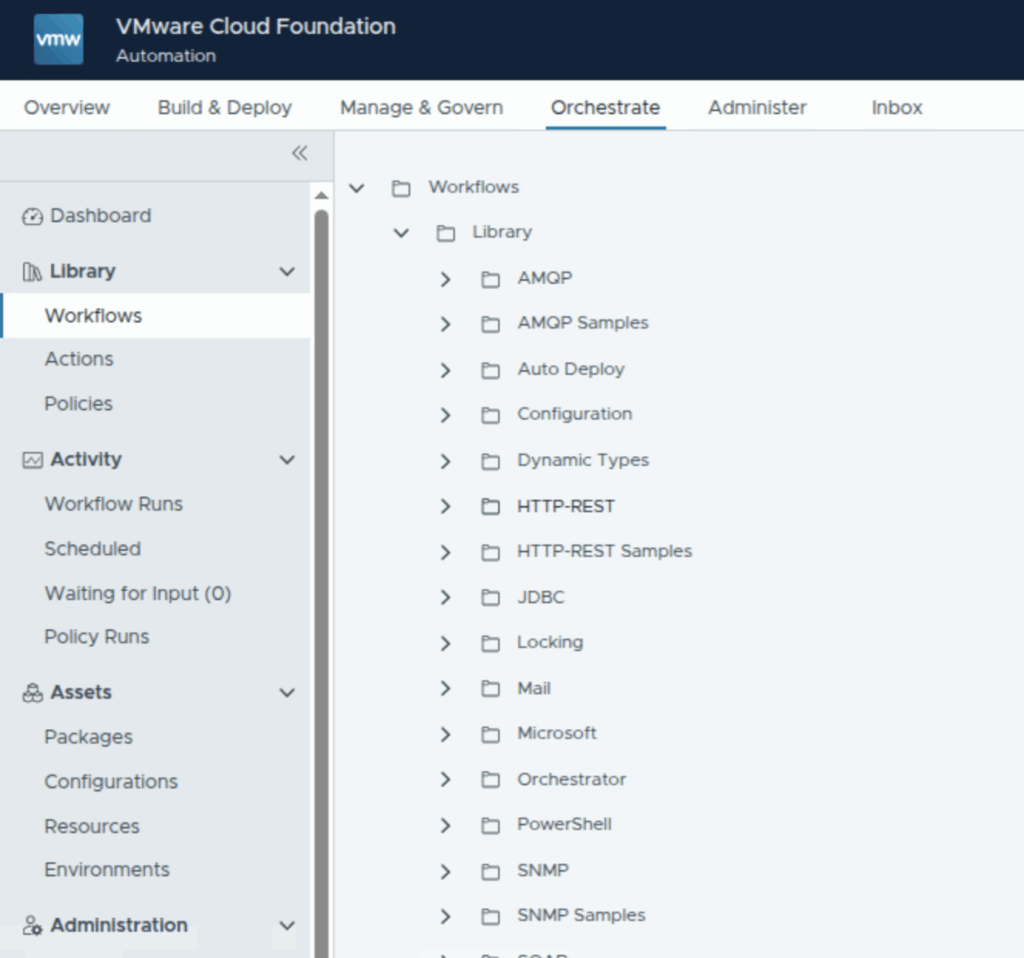
4. From tree, expand vCenter and run workflow: Add a vCenter instance. It might be required to disable option “Do you want to create a session per user to the vCenter?”
5. Under Administration -> Inventory, select vCenter and verify if Datacenters folder is visible

Now you can run workflows over that vCenter.
Create folder for that vCenter
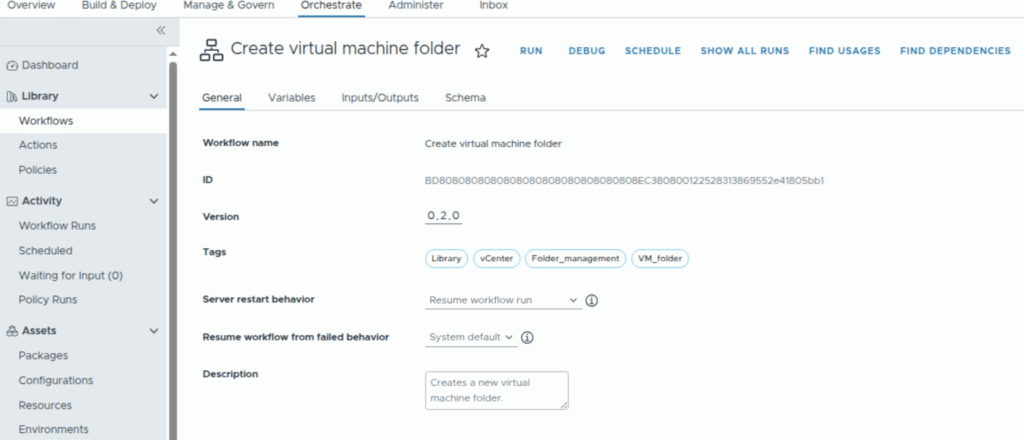
Run that workflow and provide parent folder where subfolder should be deployed.


No Comments